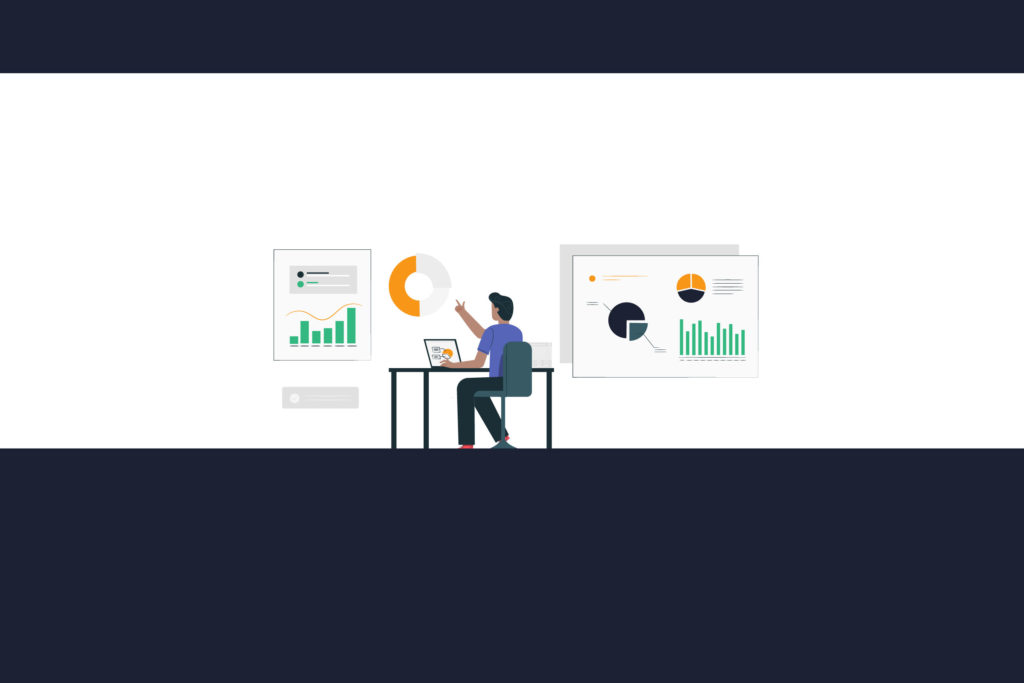External traffic is the secret weapon that 99% of Amazon sellers don’t know about. It’s a marketing strategy that has the potential to boost your sales, rankings, reviews, and get a leg up over your competitors.
Proper tracking and optimization is hard, however, when your funnel crosses over multiple platforms and ends up on Amazon. It’s notoriously difficult to get data out of Amazon, so this means a lot of sellers who try external traffic don’t get the best results.
This is good news for you. Why? Because it means if you’re able to properly extract the data you need, you’ll start running more effective and better optimized external traffic campaigns than any of your competitors.
Read on and we’ll show you how.
What is External Traffic and Why is it Powerful?
“External traffic” is a term somewhat unfamiliar to many Amazon sellers.
Speaking broadly, you have two ways you can get traffic (customers) to your Amazon products. Internal traffic – customers already on Amazon. And external traffic – people who aren’t shopping on Amazon.
Internal traffic is from things like organic search, PPC and related products. Some of the most common forms of external traffic are Facebook/Google Ads, organic social media, and email.
Almost every seller on Amazon focuses on internal traffic first, which is the right way to do it. This is the low-hanging fruit, and it makes sense to put your resources into internal traffic before anything else.
But because not many sellers go outside of Amazon to find customers, external traffic is a powerful differential for an Amazon business. You get to a point where you’ve done all you can to grow your business using internal traffic sources. At this point, branching outside Amazon to get new customers becomes extremely powerful.
Here are a few ways external traffic works for you:
-
More Sales
The more channels you have to get in front of customers, the more potential sales you can get. It’s pretty simple. If you’re struggling to get more sales from PPC, or from organic search, channels such as Facebook Ads and Google Ads offer a lot more sales, giving you more money you can reinvest into your business.
-
Higher Rankings
More sales doesn’t only mean more money. A boost in sales almost always leads to a boost in search rankings as well. Sales velocity is a powerful ranking factor for the Amazon search algorithm, which means driving more sales from outside Amazon can bring you more organic sales as well.
-
Better Outreach for Reviews
While Amazon tightly controls what you can and can’t send customers when asking for reviews, you’ve got a lot more freedom when reaching out to customers outside of Amazon. Driving customers to your products from Facebook or Google also gives you the chance to reach out and ask for reviews using email, Messenger or SMS, which will result in an uptick in valuable reviews. To track customer orders, you may use Amazon order ID.
-
A Chance to Promote Your Brand
As with how Amazon limits what you can say when you ask for reviews, they also limit how much you can promote your brand on Amazon. After all, the lasting image they want for their shoppers is the Amazon brand name, not yours.
Marketing outside of Amazon gives you the freedom to build a unique brand with a unique message, resulting in more trust, more conversions, and repeat customers.
-
Building an Audience
Along with building your brand, you can also build an audience. This is the most dangerous thing about selling on Amazon – you don’t own your customers, which means you’re totally reliant on Amazon continuing to allow you to sell on their platform.
Building a presence and marketing outside of Amazon gives you the opportunity to start building your own audience, through a fan page on Facebook or an email list, for example. This will prove valuable if you ever run into trouble with Amazon TOS, or you slip in rankings for whatever reason.
Why It’s Important to Track Your Campaigns
Tracking and optimization is essential for any kind of marketing campaign.
Without knowing how your ads are performing, you have very little way of knowing if your campaign is increasing your profit, or you’re losing money by spending more than they’re actually bringing in.
You also won’t know what’s needed to improve your ads’ performance. Most often, ad campaigns aren’t perfect right from the start. It takes some analysis and improvement before they start giving you a profitable return on investment (ROI). But you’ll only know this if you’re tracking results.
This is all pretty basic for digital marketing. Generally you’ve got a lot of tools available to track and optimize your online ad campaigns, such as Google Analytics or the Facebook Pixel. The problem for Amazon sellers is that you can’t install these analytics tools on your Amazon product page. Thus, you’re starting from a place of darkness, as any conversion data on Amazon enters a black hole that only Amazon can see into.
3 Ways to Track External Traffic
Tracking the performance of your external marketing campaigns is a little more difficult when you sell on Amazon, but not impossible.
Unfortunately it’s not possible to enable tracking and optimization to the extent you can with third-party tools and your own website. Ideally, you’d like to be able to retarget people based on their actions on Amazon, such as viewing your product or adding it to their cart but not buying. It’s unlikely Amazon will ever allow you to do this, too, since it opens the door for Amazon sellers to steal Amazon customers away.
However, it is possible to see how many sales you’re getting from different external traffic channels, which is data you can use to measure how well your campaigns are going, and if they’re really making you any money.
Here are three ways you can do this.
-
Promo Codes
Utilizing a promo code in your external traffic funnel is a simple way to see how many sales result from your ads.
As part of whatever channel it is you’re using to drive traffic (Facebook, Google, email), offer a small discount code as part of the ad copy (or email copy). If anyone clicks through and buys your product, they’re almost certainly going to use the code.
All you need to do is check your sales reports, filter by the ID of your promo code, and it will tell you how many times this promotion has been redeemed, thus how many sales came from your campaign.
If you want to use promo codes for tracking purposes, make sure you set up a new promotion for each traffic source you’re using, and set up a tracking ID so it’s clear to see where sales from that promotion came from.
-
Landing Pages
Promo codes will give you info on how many final sales you’ve gotten. For a deeper understanding of your funnel, you want to use a landing page in combination with this. Instead of sending people from your ads or emails directly to Amazon, send them through a landing page first.
On the landing page, offer a discount code, which you’ll use to track sales (as well as incentivize sales). But by using a landing page, you’ll be able to see drop-offs at different points of your funnel, as well as embed analytics code to give you more insights on your traffic.
-
Amazon Attribution
Finally, for brand registered sellers, there is a tool available that can greatly improve your ability to track and optimize your external traffic campaigns.
Amazon Attribution is a fairly new feature, which is designed to give sellers a way to see ad performance from different marketing channels.
It works by creating URLs with a tag on the end, which tracks shoppers’ activity after clicking the link. This means you’ll be able to see how many impressions, add to carts and sales happened from people who clicked a specific URL.
Simply create a tracking URL for each different external traffic you’re using, or even for individual campaigns or split tests within those channels.
You might be running a test on Facebook, with an ad with three different images, to see which one converts best. With Amazon Attribution, you can create a unique URL for each of the three test ads, so you can not only see which variation gets the most clicks, but which (if any) actually gets the most sales.
You can use Attribution together with the other methods too. Just plug this URL in as the destination URL from your landing page to Amazon. Then set up a different landing page for each channel or test you’re running, each with their own unique Attribution link.
Optimizing Your Campaigns
Of course, all the data in the world isn’t worth anything if you don’t use it.
However, most Amazon businesses are already in the habit of using data and making decisions based on data. Things like optimizing PPC campaigns, automated repricing, and keyword research/optimization are commonplace for Amazon sellers.
Once you’re getting solid data on how your external traffic campaigns perform, use this data to improve your results, or cut bait and try a different channel.
A basic analysis you’ll want to make is ROI. Calculate how much profit you’re making from each sale (if you’re using a discount code, take this cost into the equation), and see how much you’re spending on ads for each sale.
Example: if you spend $100 on Facebook Ads for 10 sales, making $9 profit per sale, you’ve lost $10 overall, or $1 per sale.
This is a sign you need to improve the performance of your ads, to get a positive return on your ad spend.
Using the different tracking methods above can help you identify where you need to improve.
Let’s say you got a lot of clicks to your landing page, but not as many sales. This is a sign you want to improve your landing page, or retarget the people who made it through to your landing page.
Example of what your landing page might look like (image source). Some important elements to get people to click through and buy are easy to read copy, a clear call to action (“Enter your email to get your discount code”) and urgency (“valid for 24hrs”, “today only”).
If you’re getting a lot of clicks on your ad, a lot of clicks from the landing page, but few sales, this is a sign it’s your listing that can be improved to convert more people into customers.
Again, you can also use the landing page analytics to retarget people who viewed this page.
It is important to understand that external traffic channels require a bit of optimization before they’re going to be profitable. If you’re losing money when you first start out (like in our example above), it’s not necessarily a sign that the channel is worthless and you need to drop it.
With Facebook Ads in particular, you need to run some tests in order to get to a point where you’re profitable. The things you’ll want to test and improve are audiences (getting your ads in front of people who are likely to buy), and the ads themselves.
It may take a bit of investment and a little time, but with smart testing (based on data), you can get to the point where external traffic makes a huge difference for your Amazon business.
——
About The Author:
Andrew Buck is the Head of Marketing and Customer Success at LandingCube, a marketing tool for Amazon sellers. As well as writing about Amazon and ecommerce, Andrew is passionate about diamonds, cryptocurrency, and Jiu Jitsu.