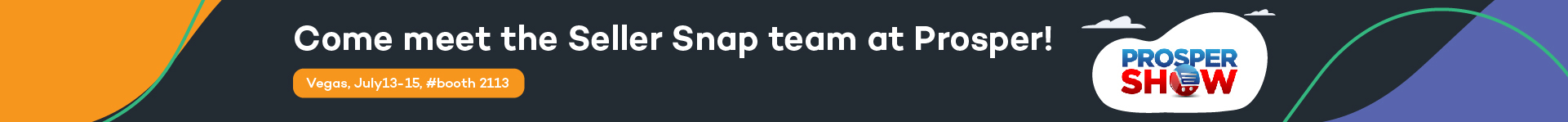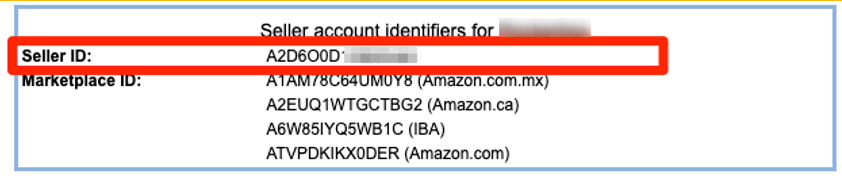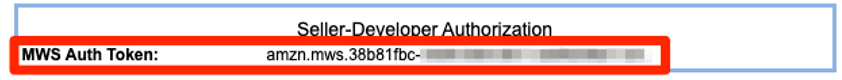What is Amazon Order ID | Seller Central
One of the reasons why Amazon sellers like the Amazon Seller Central platform is its user-friendly interface. Checking orders, account health, and other seller-related metrics or reports are much easier with Amazon.
Amazon devised a numerical ID system that helps keep track of orders. This tracking system is simply known to sellers as the Amazon Order ID.
Each Amazon Order ID is unique to avoid confusion on the part of the seller. This system helps ensure that sellers do not mix up one order from another, especially when there are follow-ups or questions about a specific Amazon order.
The Amazon Order ID serves as a confidentiality veil for Amazon shoppers since the Order ID numbers replace shoppers’ real names. Another purpose of the Order ID is to guide sellers when checking order details.
To sum it up, an Amazon Order ID is a valuable feature for Amazon sellers to cross-reference orders, a faster way of checking details, and a secure method of guarding a customer’s real name.
What Does the Order ID Showcase?
The Order ID in Amazon Seller Central is a convenient method of quickly filtering orders. This makes sellers’ task of order tracking more efficient and faster.
Upon clicking the Order ID number, relevant details concerning the customer’s order will be displayed. Sellers will have a quick reference on information such as the date the order was placed, its shipping status, product details, payment information, and other important shipping information.
Other Amazon Seller Central Metrics and Reports
-
Account Health
Since Amazon is serious when it comes to customer service and seller efficiency, you should regularly check the Account Health section of your Seller Central account. The Account Health report gives you an overview of whether or not your performance is in line with Amazon’s policies and terms of service.
-
Voice of the Customer
This section on your Seller Central account will help you understand the customer experience with your listing. You can review the product or listing feedback from Amazon shoppers. Thus, allowing you to take immediate action to fix any listing issues raised by customers.
-
Fulfillment Reports
Once your listing has generated good traffic, you should also note the orders fulfillment efficiency. The Amazon fulfillment report will give you an overview of your Amazon inventory levels, inventory age, payments, and returns.
This report is crucial for sellers, for it will guide them in coming up with a better decision from an operational standpoint.
-
Pricing Health
This section of Amazon Seller Central is dedicated to providing Amazon sellers an overview of their sales conversion. It also showcases deactivated offers that may have pricing mistakes. Additionally, this section also gives Amazon sellers an overview of their Amazon Buy Box eligibility.
If you wish to enroll in the competitive price rules by Amazon, you can check this page. However, if you want to automate repricing, you can use a third-party automatic AI Amazon repricer like Seller Snap.
Know Your Business
With the help of the Amazon Seller Central reports and metrics, you can easily harness information concerning your business to create a better strategy. A better understanding of the use and importance of Amazon Order ID and other crucial reports and metrics mentioned above will help you improve your business moving forward.