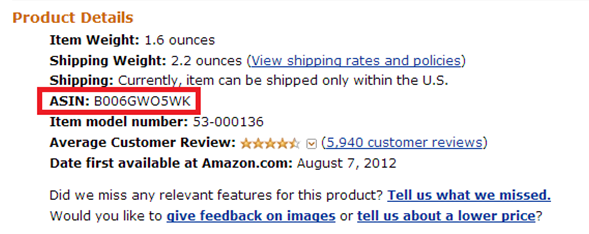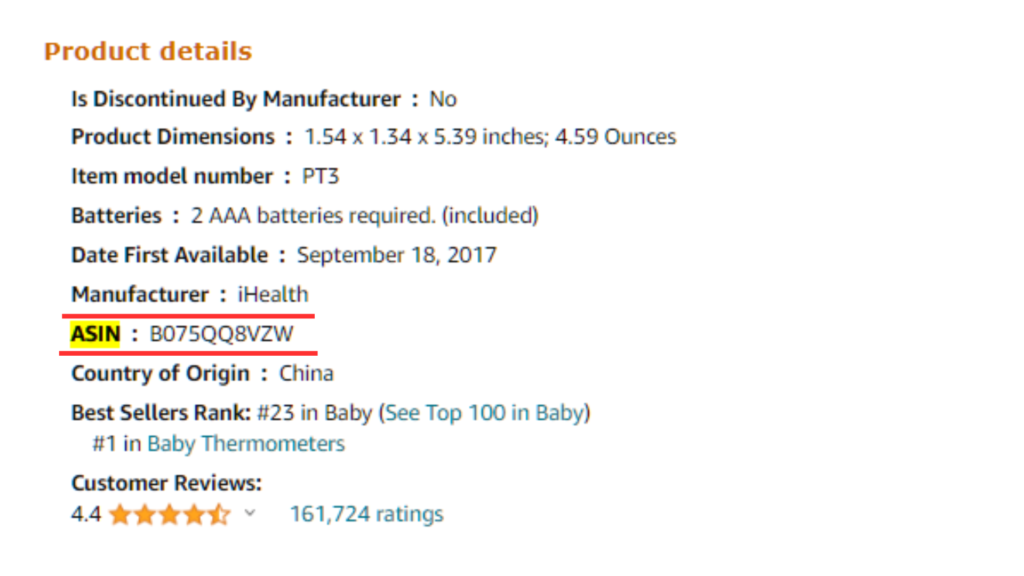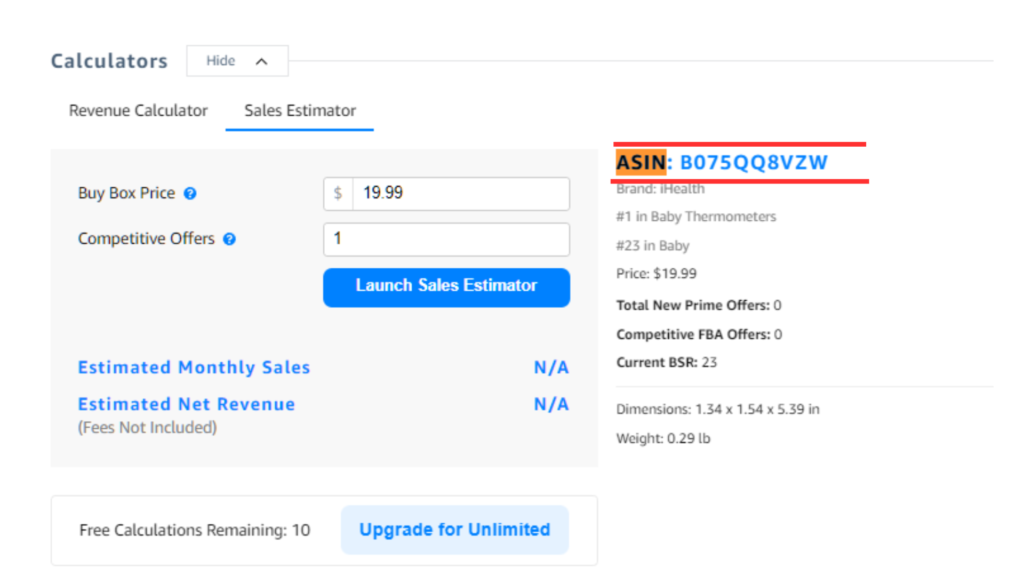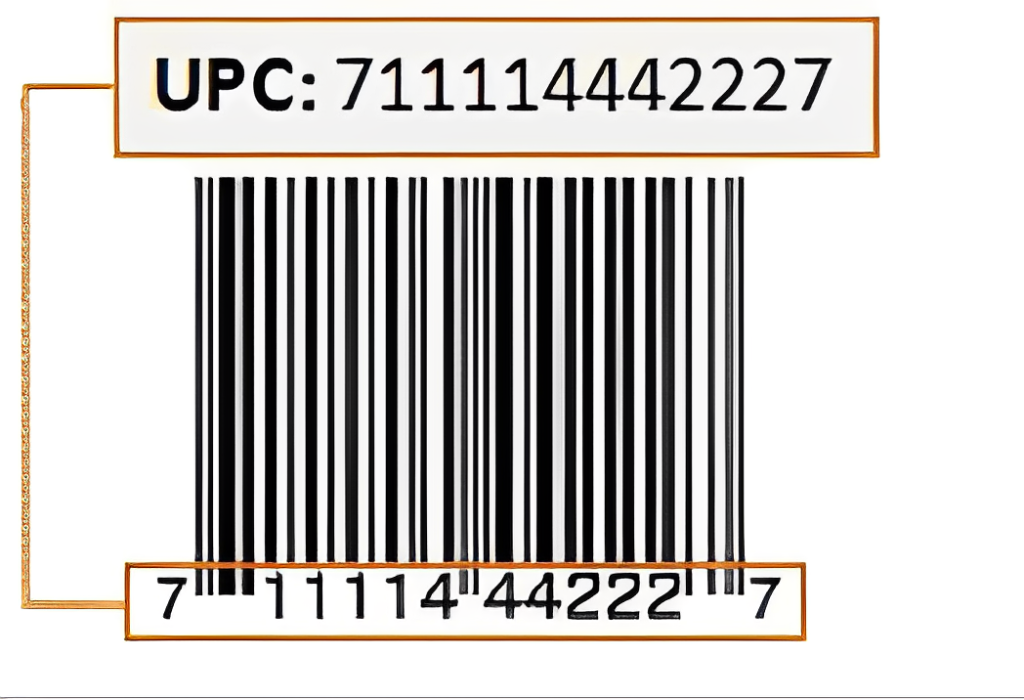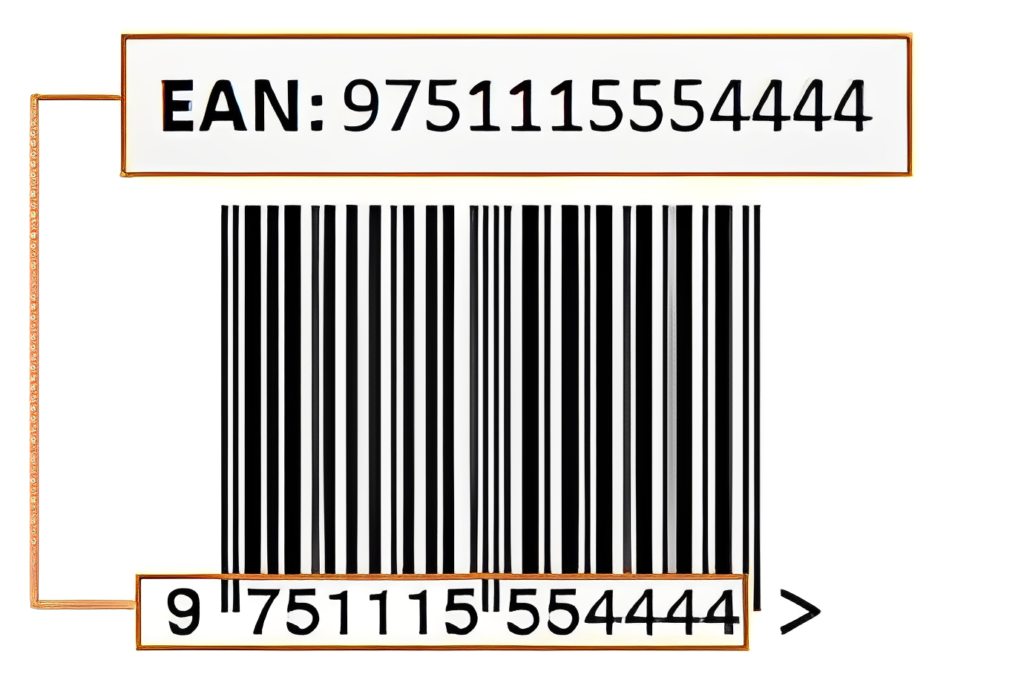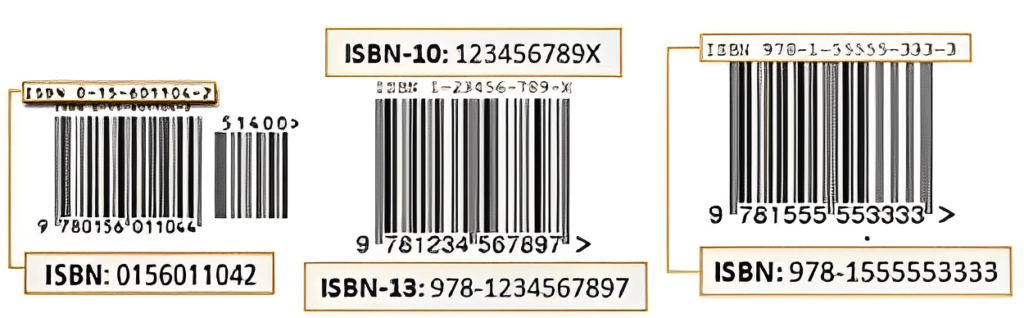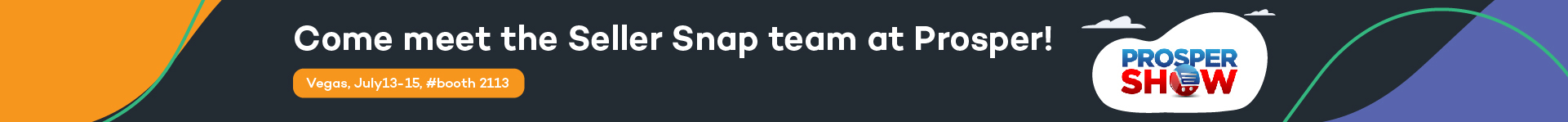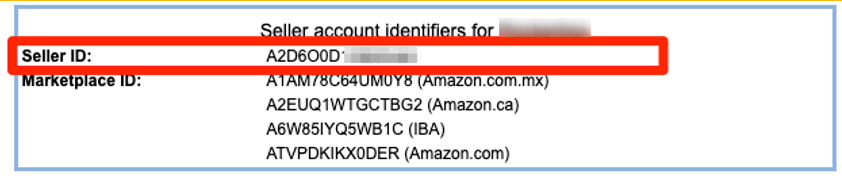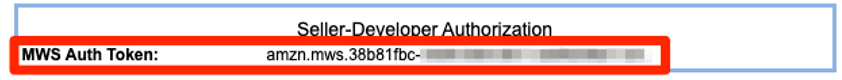Navigating the Amazon marketplace as a new seller can be overwhelming with its multitude of product identifiers and technical jargon. As an Amazon seller, understanding product identifiers, from ASIN to UPC, is crucial in optimizing your product listing process and boosting sales.
To help you better understand these essential product identifiers on Amazon, we have compiled a list of important things you should know about Amazon ASIN, EAN, ISBN, and UPC.
What Is a Product Identifier and Why Do They Matter?
A product identifier is a unique code assigned to a product or inventory item to keep track of it throughout its life cycle. This code helps distinguish the product from others in the market and provides valuable information about the product’s manufacturer, origin, and composition.
Product identifiers are crucial for managing inventory, supply chains, and online stores. They simplify the process of tracking products from the manufacturer to the consumer.
Different Types of Product Identification Numbers | ASIN to UPC Explained
Common types of product identifiers include UPC, ISBN, and EAN, which are usually printed on the product packaging or label. By scanning or entering these codes into a database, sellers and shoppers can get more details about the product.
Like any other retail business, Amazon has embraced the use of product codes or identification numbers. From ASIN to UPC, Amazon utilizes these product identifiers for better Amazon product listing, inventory management, and customer service.
What is an Amazon ASIN?
ASIN stands for Amazon Standard Identification Number. It is a product identification code Amazon assigns to products listed on its platform. It is a ten-alphanumeric code used for quick product identification, product listing, indexing, and inventory management.
Image Source: Amazon
Step-by-Step Guide: How To Create A Completely New ASIN Number
It is not that often that Amazon sellers will have to create a completely new ASIN for their Amazon products. You only need to create a new ASIN number if the product you want to sell is not in Amazon’s catalog.
If the need arises to create a new Amazon ASIN for an inventory item, you can follow the following steps:
STEP 1: Double-check if the ASIN exists for the product you want to sell on Amazon.
STEP 2: If there is no ASIN, create a new product listing in Amazon’s catalog by providing information such as product title, description, images, pricing, and other relevant details.
STEP 3: After submitting the information, Amazon will review it to ensure it meets its guidelines.
STEP 4: Once the new product listing is approved, Amazon will assign it a unique ASIN number.
STEP 5: Begin selling the product on Amazon’s platform using the assigned ASIN.
It is worth noting that this ASIN number creation process is typically required for brand owners, private labels, and sellers with exclusive distribution rights who are selling a new product that is not yet listed on Amazon.
Additionally, new sellers should understand that Amazon has specific guidelines for creating Amazon listings and assigning ASINs, so it is essential to follow their guidelines to ensure your product is listed correctly and avoid any listing or ASIN-related issues.
How to Find an Existing ASIN Number?
As previously mentioned, Amazon has a vast catalog of products listed on its website. Hence, creating a new ASIN number for your product may not be necessary. You simply create a product offer under an existing ASIN, provided the existing Amazon ASIN matches your product.
Doing so allows you to share the same ASIN with every other Amazon seller offering the same product. To look for the existing ASIN number, there are multiple approaches you can try, including the following:
Checking for the ASIN Number in the URL
One of the methods to check an existing product’s ASIN is simply checking the URL of its product detail page.
Image Source: Amazon
Checking an ASIN Number in the Product Detail Section
Apart from the URL, you can also check for a product ASIN number under the product information section. Simply press CTRL + F and key in “ASIN” to quickly search for the product ASIN number in the product detail section.
Image Source: Amazon
ASIN via Chrome Extension
Alternatively, you can also use an Amazon Chrome extension that gives you additional product information, including an ASIN number.
Image Source: Amazon
What is a UPC?
The majority of Amazon categories require a UPC number when listing a new product. UPC stands for Universal Product Code, a type of scannable barcode used in the retail industry to identify consumer products.
A UPC barcode consists of a series of vertical lines and spaces, which can be scanned by a barcode scanner to retrieve information about the product, such as its name, price, and manufacturer.
Image Source: Amazon
Amazon uses these UPC codes to ensure that the brand name encoded for a new product listing coincides with the brand name registered with the UPC in the GS1 database. You can buy UPC codes by visiting the GS1 website. Here are some key points you must remember when buying Amazon UPC codes.
Obtain a Company Prefix: This prefix is utilized to identify items in stores, and the length of the prefix may vary based on the number of codes required for the items.
Generate Product Numbers: Using the company prefix, you can generate specific codes corresponding to each item. The length of the company prefix determines the length of the code.
Select a Labeling Method: You can either send a file to manufacturers or print and attach the barcodes by hand.
Obtain Barcodes: After completing the process, you will receive a digital file or barcode that can be printed.
Amazon reminds sellers that when buying UPC codes, they should be purchased directly from GS1 and not from any other third-party UPC code seller. “All invalid product UPC listings will be removed and may result in your ASIN creation or selling privileges being temporarily or permanently removed.”
What is an EAN?
EAN, or European Article Number, is a standardized barcode image that represents the 13-digit Global Trade Item Number (GTIN) on most products sold in the UK and globally (excluding North America). It provides information about a specific product type, packaging configuration, manufacturer, and origin country.
Image Source: Amazon
How to Obtain an EAN Code?
To obtain an EAN code for your Amazon business, here are some of the key points you need to remember:
Register with GS1: To obtain an EAN code, you need to register with GS1, which is the organization that assigns these codes. Visit their website and select your country.
Provide Product Information: Once you have registered with GS1, you will need to provide product information for each item you want to sell. It includes the name, description, and category of the product.
Get Unique EAN Codes: After providing all the necessary information, GS1 will assign unique EAN codes for each product. These codes are crucial in helping sellers quickly identify and track inventory.
What is an ISBN?
If you are planning to list or sell books on Amazon, you will likely need a product ID specifically for books – ISBN. An ISBN is a 13-digit number that identifies the book’s edition, publisher, and physical attributes, such as trim size, page count, and binding type.
An ISBN is normally printed on the lower portion of the back cover of a book above the bar code and on the copyright page. If you wish to know a published book’s ISBN, you can use ISBN Search.
Image Source: Amazon
The ISBN is essential for retailers and distributors to efficiently search and catalog books. Each edition of a book, whether it be a paperback, hardcover, or eBook, requires its own unique ISBN.
For authors, you can purchase one from a variety of sources, including Bowker, the official U.S. ISBN agency. However, for authors publishing through Amazon’s KDP, there is an option to use a free ISBN provided by KDP for paperbacks and hardcovers.
How to Obtain an ISBN Code?
To obtain a free KDP, authors need to follow the following steps:
STEP 1: Go to your KDP Bookshelf and click on “Create a new title.”
STEP 2: On the “Paperback Content” page, scroll down to “ISBN,” and select “Get a free KDP ISBN.”
STEP 3: Follow the instructions to complete your book’s metadata and upload your manuscript and cover.
STEP 4: It is important to note that authors do not need an ISBN to publish an eBook on KDP, as Amazon uses its own identifier, ASIN, to track eBooks.
It is also worth noting that the KDP ISBN is only valid for distribution through Amazon and its distribution partners. It cannot be used for distribution outside of Amazon.
Efficient Tracking of Amazon Inventory
The purpose of product identifiers serves as a unique identifier for each product or product variation you sell on Amazon. Thus, enabling accurate and efficient tracking of your Amazon inventory, sales, and other related Amazon selling activities.
Product identifiers, such as Universal Product Codes (UPCs), European Article Numbers (EANs), and Amazon Standard Identification Numbers (ASINs), helps quickly identify and manage products throughout the supply chain, from production to distribution to retail.
Overall, product codes simplify the process of inventory management, stock control, and order processing, ensuring that products are properly labeled and organized and reducing the risk of errors, delays, and other complications for your Amazon business.